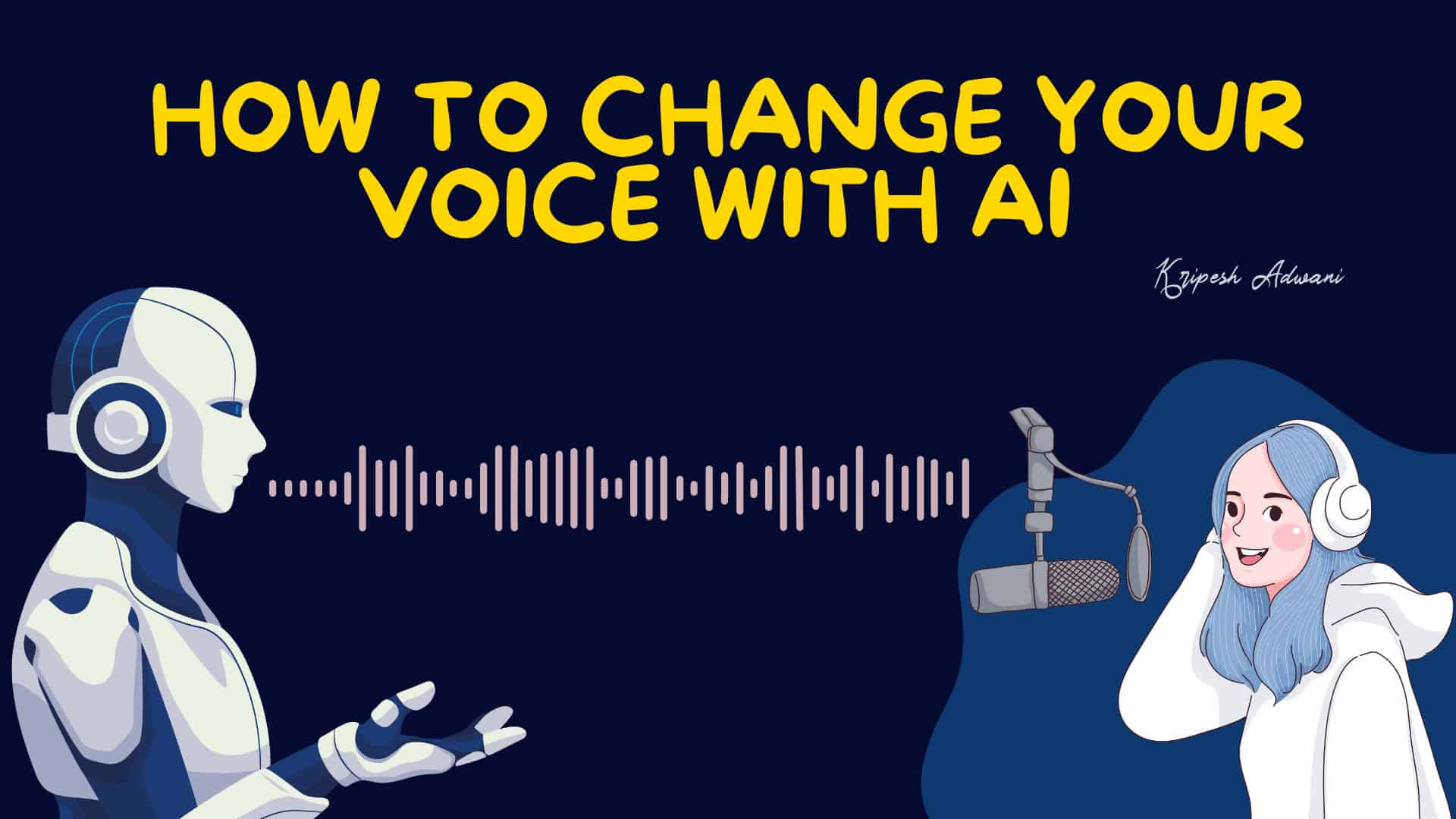Are you tired of the sound of your own voice? Ever wished to narrate a spooky audiobook with a chilling whisper or read the news headlines, but your voice just doesn’t fit? Well, AI Voice Changers can help you break free from all vocal limitations!
These game-changing tools can transform your voice into anything you can imagine! In this short guide, we will show you exactly How to Change Your Voice with AI. We will walk you through the process step-by-step and also explore popular AI voice-changing tools.
So, are you ready to transform your voice into something more creative? With no more delay, let’s jump in!
What are AI Voice Changers?
AI Voice Changers use AI to modify your voice and transform it into a realistic AI voice with the same pitch and tone. In other words, they are like filters for your voice. With these tools, you can have hundreds of high-quality and lifelike voices within seconds!
These tools can be invaluable for the content creation, marketing, and advertising industries. YouTubers, online gamers, musicians, animators, etc can use AI voice changers to produce engaging voices. Popular examples of AI voice changers are ElevenLabs, Voice.ai, Vidnoz AI, etc.
How to Change Your Voice With AI?
In this tutorial, I’m going to demonstrate the process of changing your voice with ElevenLabs. It features a built-in voice changer tool even on its free plan! Follow the steps to transform your regular voice into a captivating AI voice!
Step 1: Register for a Free Account
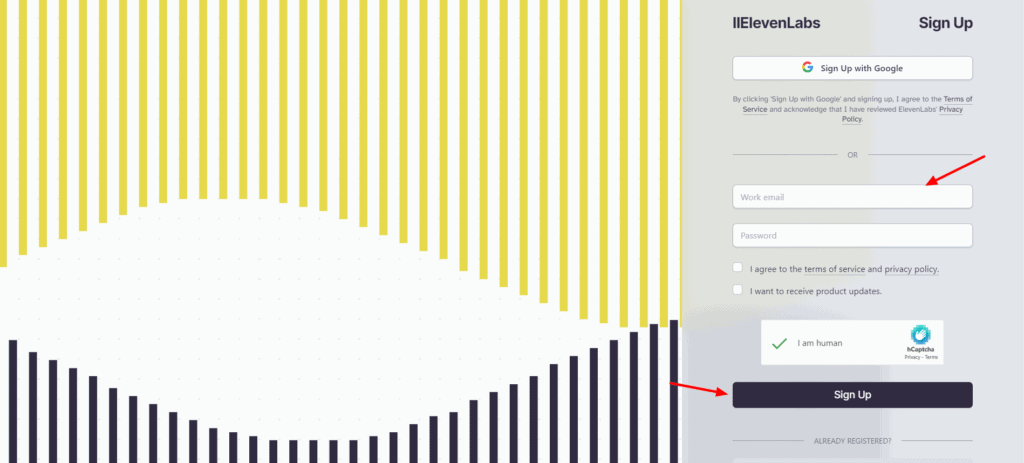
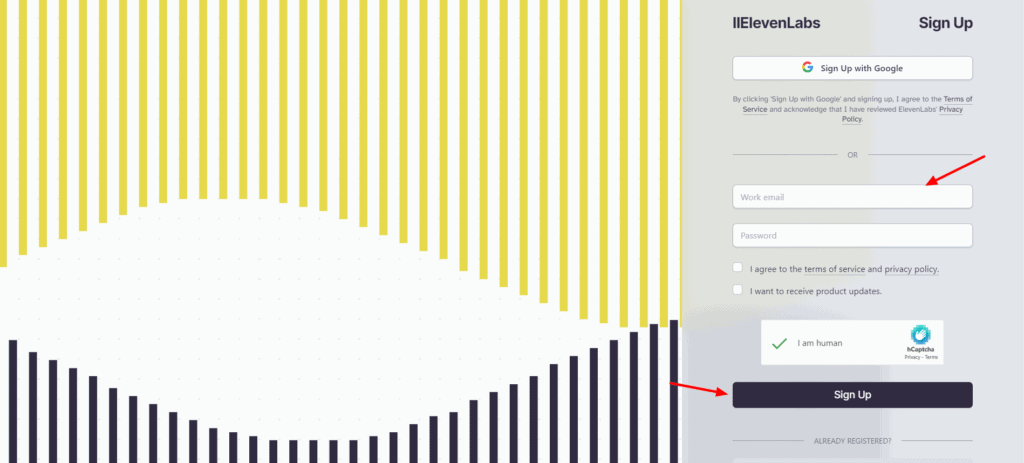
First of all, you need to visit the ElevenLabs’ website and create a free account using your Google ID or your work email.
Step 2: Upload or Record Audio
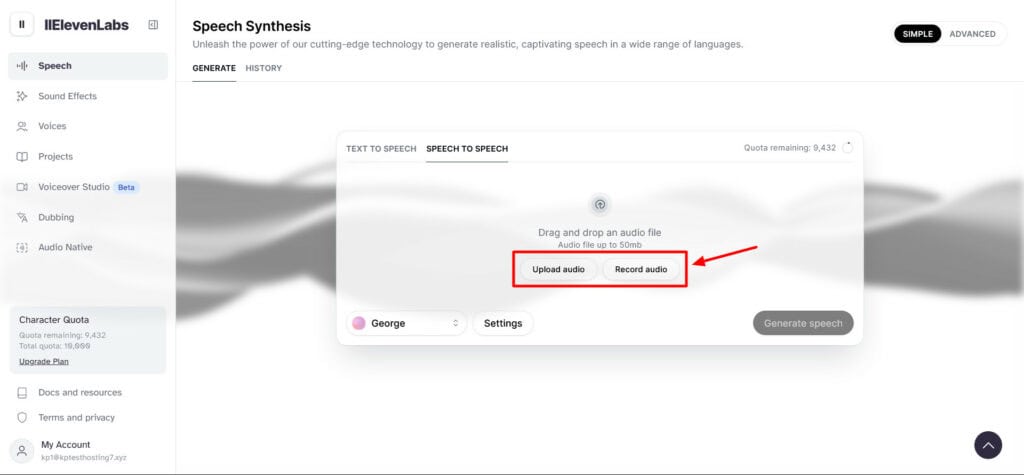
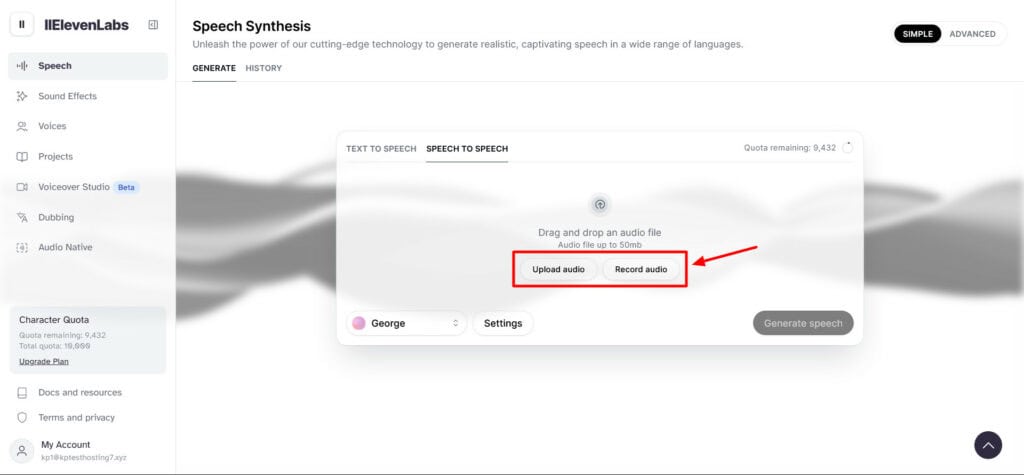
Next, head over to the Speech to Speech option in the Speech Synthesis tab. Here, you can either upload your audio file or record your voice live.
Step 3: Pick an AI Voice
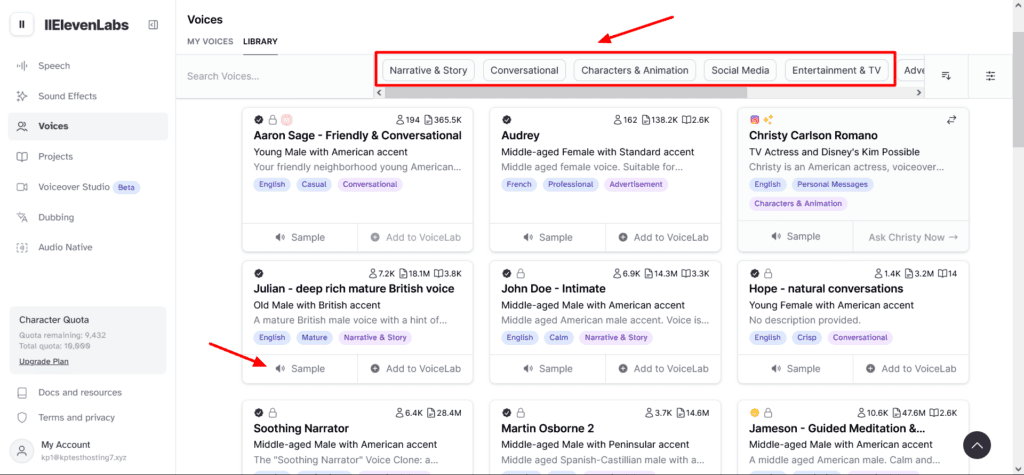
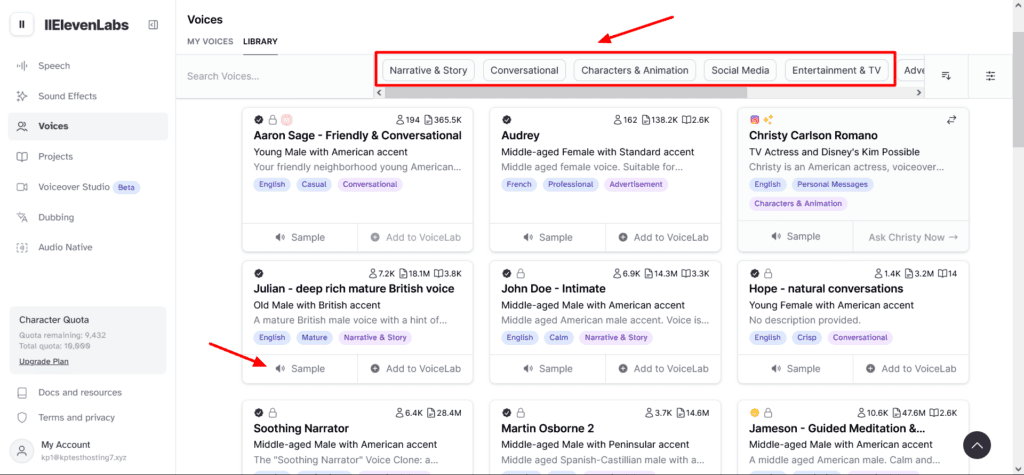
Once your audio clip is uploaded, select any AI voice from their extensive library comprising 10k+ community voices. You can sort them by gender, age, accent, and use case.
Step 4: Customize Settings
Now, you can choose the AI model of your choice. Additionally, on a slider bar, you can vary the stability, similarity, and style exaggeration settings for your AI voice.
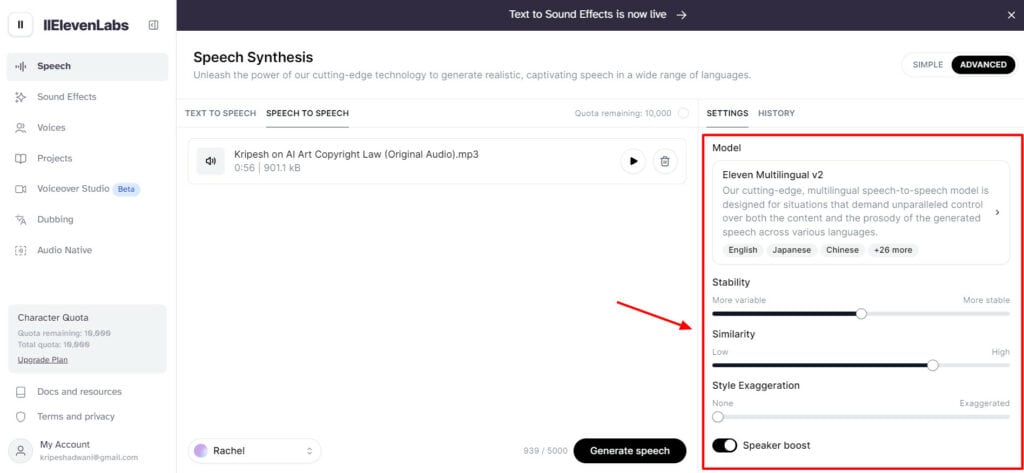
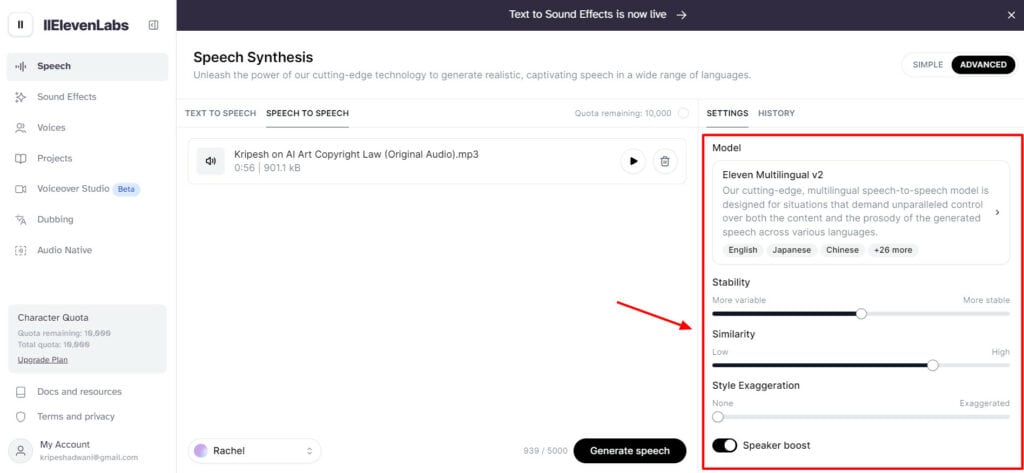
Higher values of stability generate monotonous voices, and lower values generate more expressive speech. Higher values of similarity ensure greater resemblance to the original voice. If you want variations, keep the similarity levels low.
Style exaggeration exaggerates the style of the outputs. ElevenLabs recommends keeping it on zero for best results.) The Speaker boost option is enabled by default.
Step 5: Generate Voice
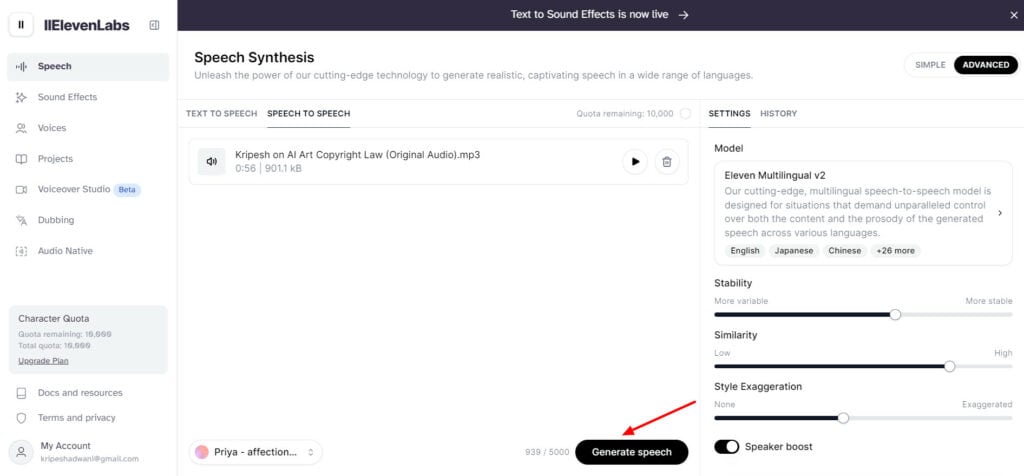
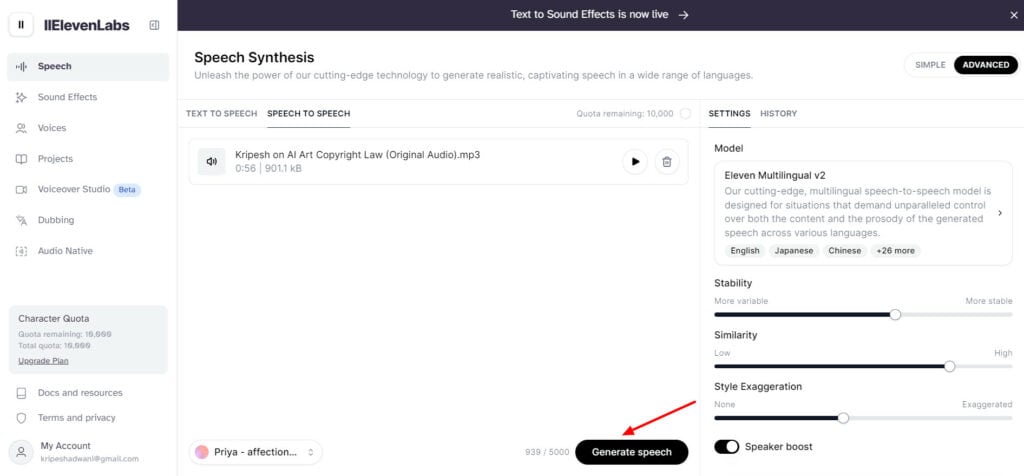
Finally, hit the Generate speech button and listen to your voice transformed into a professional AI voice! I love how it mimics the exact tone, style, and modulation of my natural voice.
Examples Generated with AI Voice Changer
Following are some samples I recorded in my own voice and transformed them into AI voices. You may notice the generated speech is a bit slurry and unclear. This may be reduced by recording your audio in a quiet environment.
Example 1: Opinion on AI Art Copyright Laws
Example 2: Backpack Product Ad
Example 3: News Narration
ElevenLabs Alternatives
1) FineVoice
FineVoice is an AI-powered voice studio for generating high-quality AI voiceovers.
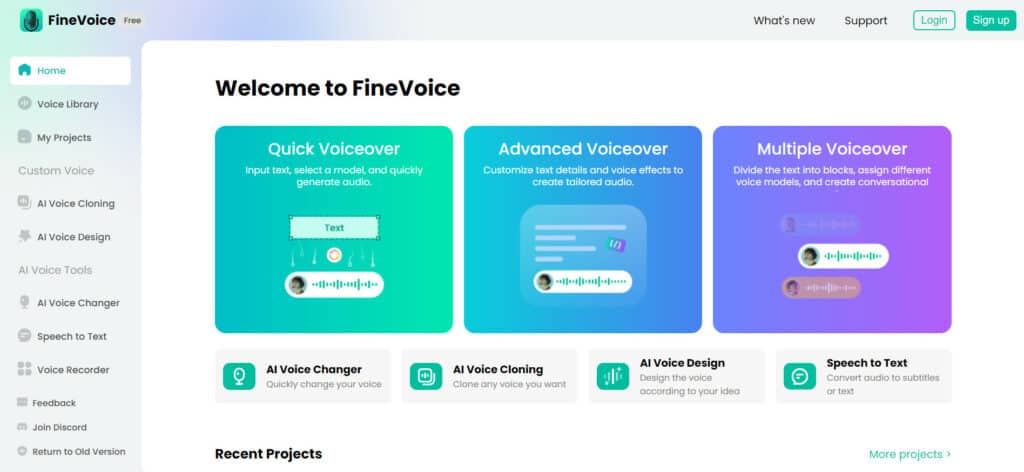
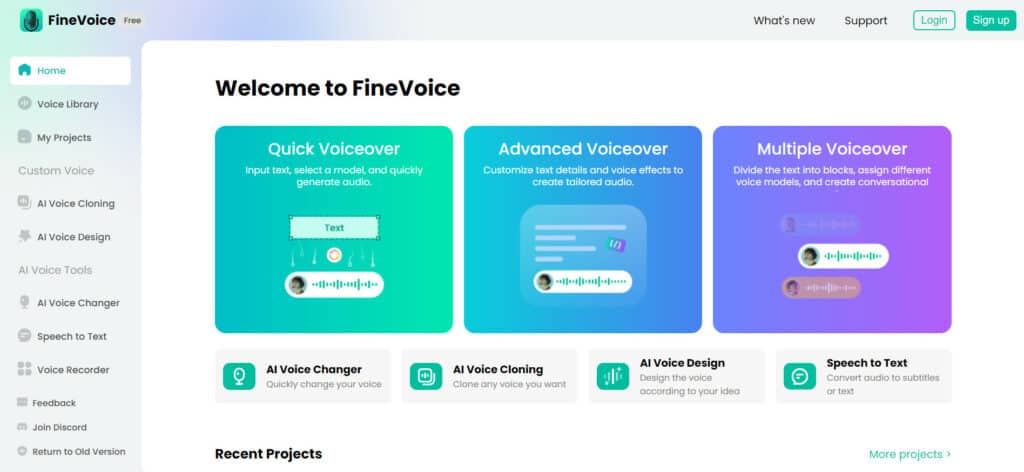
It is equipped with a range of tools like real-time voice changer, Voice Cloning, Voice Design, Speech to Text, etc. It features 30 refined AI voices in its library of voice profiles and hundreds of other community voices!
Follow the below steps to change your voice with FineVoice.
- Go to the AI Voice Changer tab and upload your audio file.
- Adjust the pitch on a slider bar from -12 to +12. Lower values result in a deeper and more masculine voice. Whereas, a higher pitch generates a more feminine voice.
- Choose output quality from Standard, Medium, and High.
- Pick an AI voice from their library of 30 AI voices. You can filter them by gender, age, language, and style.
- Hit the ‘Change Voice Now’ button.
- Download your AI-generated voice file in WAV format.
2) Vidnoz AI
Vidnoz is a free Celebrity AI voice generation and voice cloning platform. It is equipped with multiple AI tools for converting text-to-video and text-to-speech, along with Avatar Generator, Cartoon Generator, Voice Changer, etc.
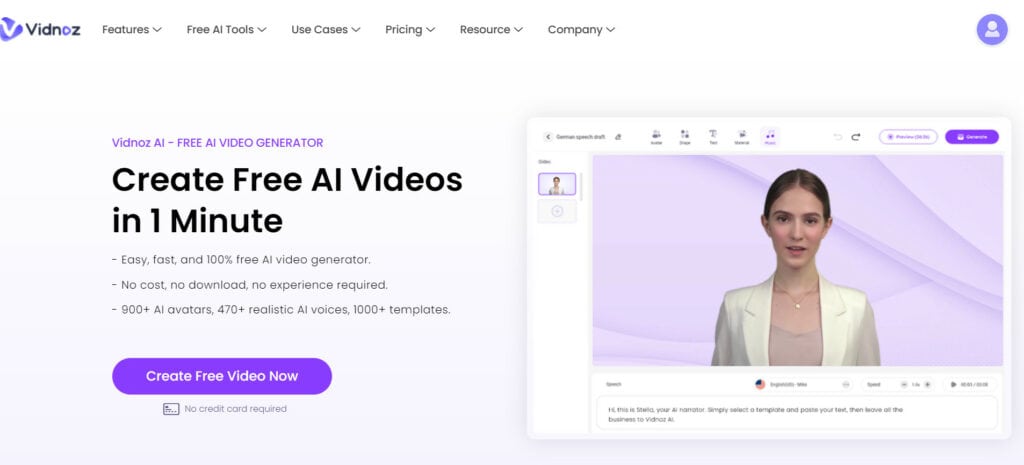
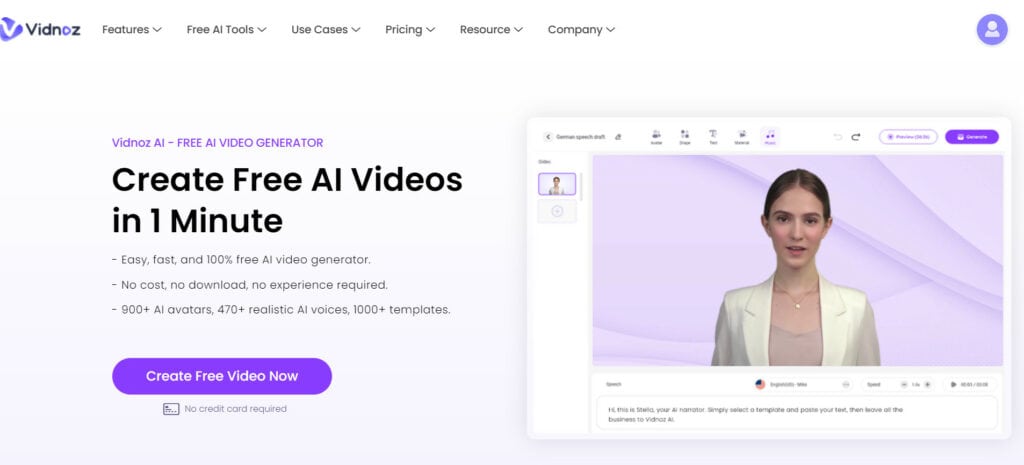
Their voice library comprises 85+ AI voices of famous personalities like Donald Trump, Naruto, Elon Musk, SpongeBob, Britney Spears, and more. Follow the steps below to change your voice with Vidnoz AI.
- Create a free account on Vidnoz AI.
- Head over to the AI tools tab and select ‘AI Voice Changer’.
- Pick a celebrity voice from the Vidnoz library and record or upload your voice.
- Hit the ‘Change Voice Now’ button and your voice will be changed within a minute.
- Preview your professional voice and download it in the MP3 format.
Conclusion
I hope this short tutorial helped you understand how to change your voice with AI. ElevenLabs is one of my favorite tools for anything related to audio! Whether it’s AI voice generation, voice cloning, dubbing, or voice changing, it’s one of the most powerful tools out there!
Anyway, have you used any AI voice changers before? What kind of projects did you use them for? Do you have any other tools we should try? Leave your suggestions in the comments below. I’ll be happy to try them out!
If you’re enthusiastic about AI voices, you should also check out these Best AI Voice Generators and Best AI Voice Changers that we recently reviewed. If you’re an avid music lover, we also have these AI Music Generators for you to experiment with!
This is Kripesh signing off. I’ll be back with more interesting content soon. Cheers! 🙂