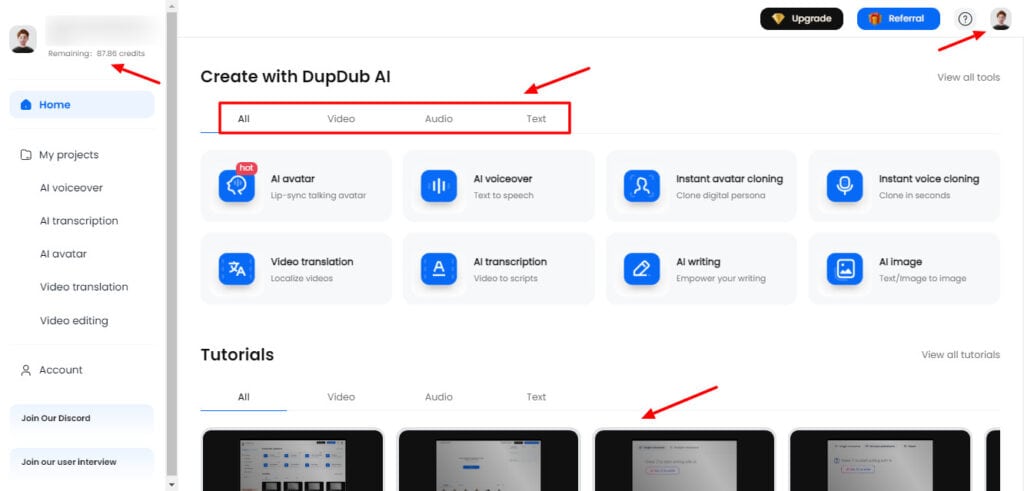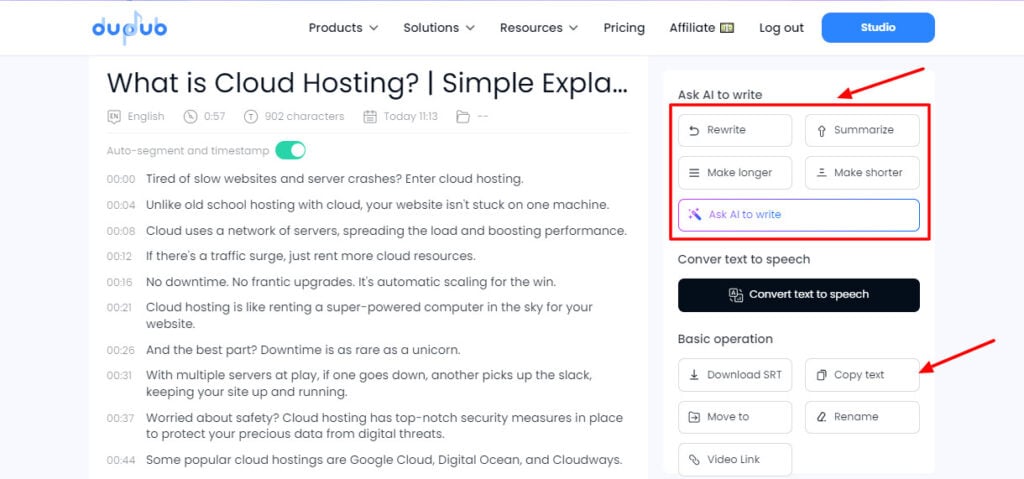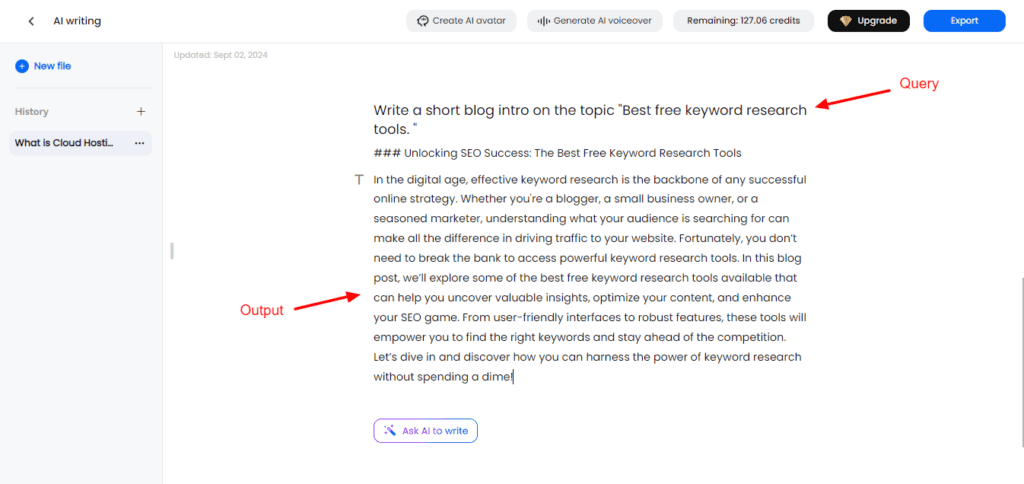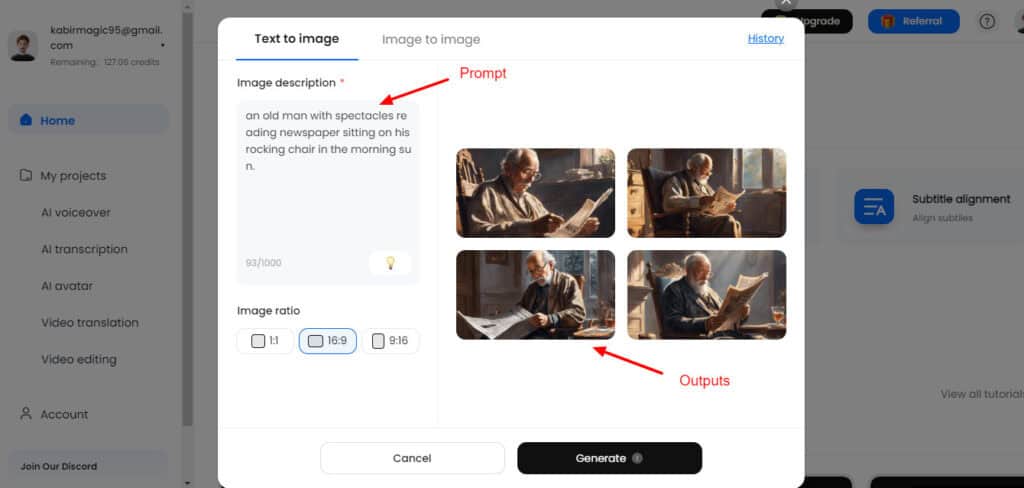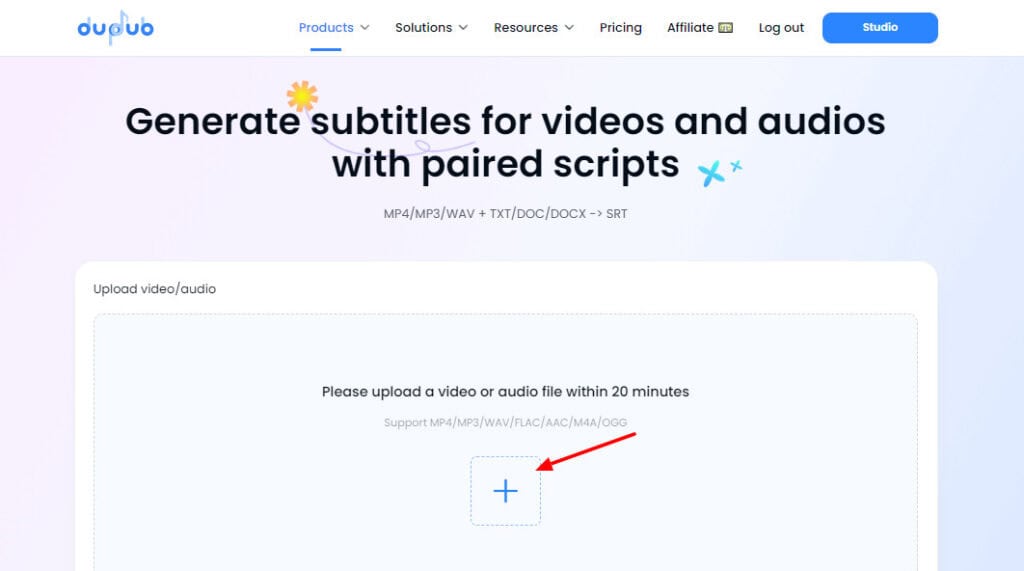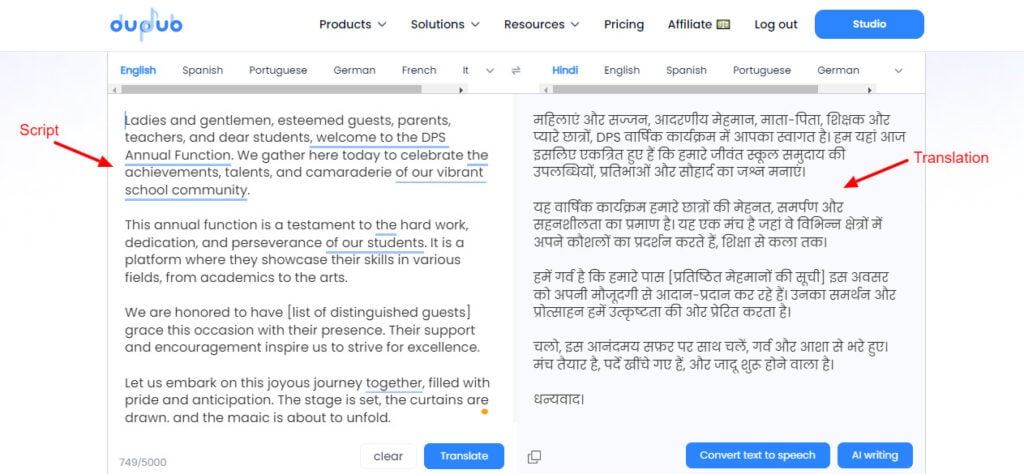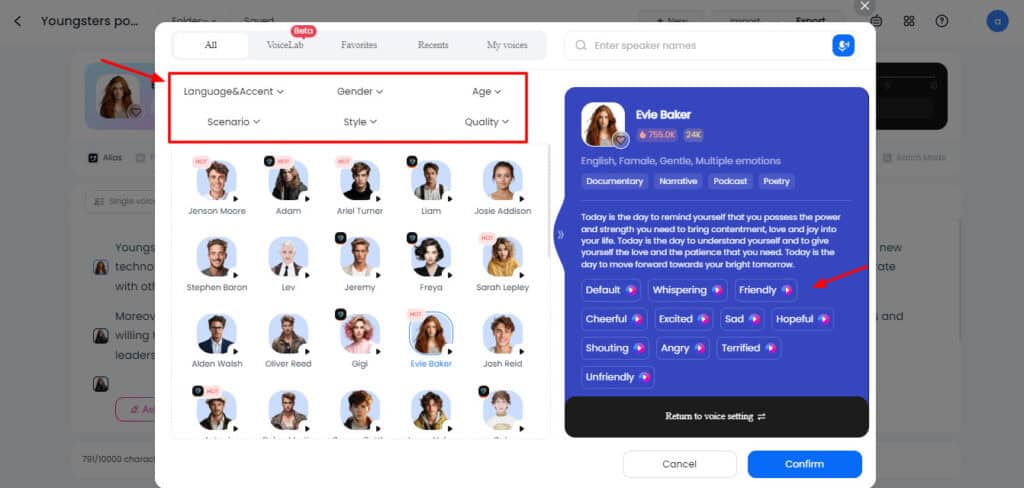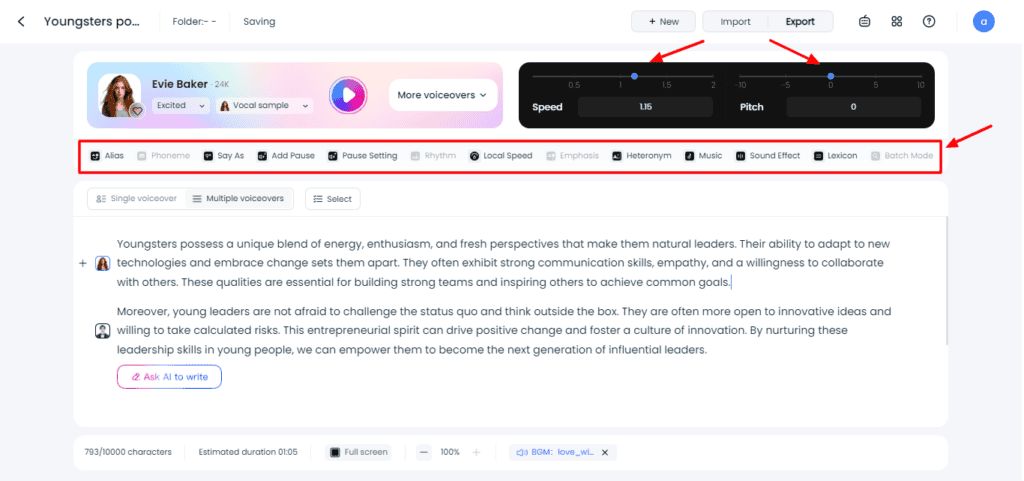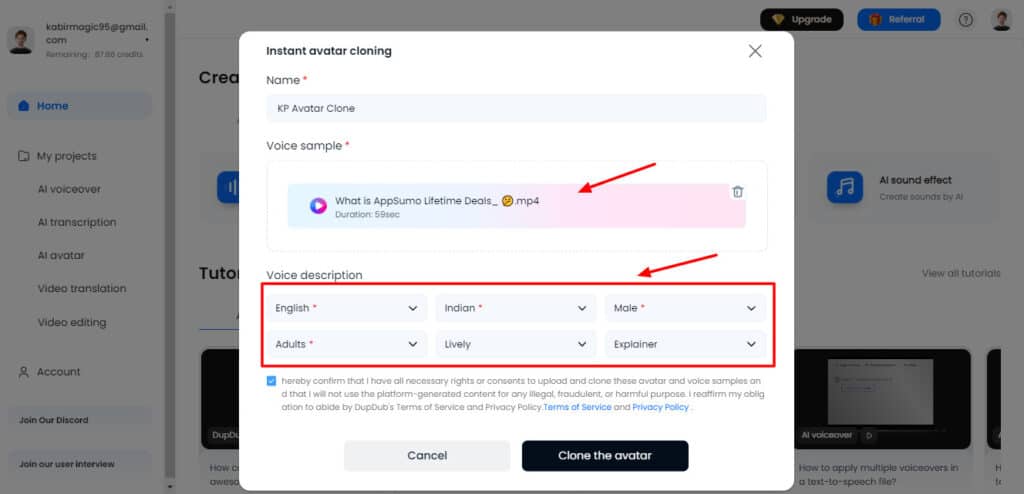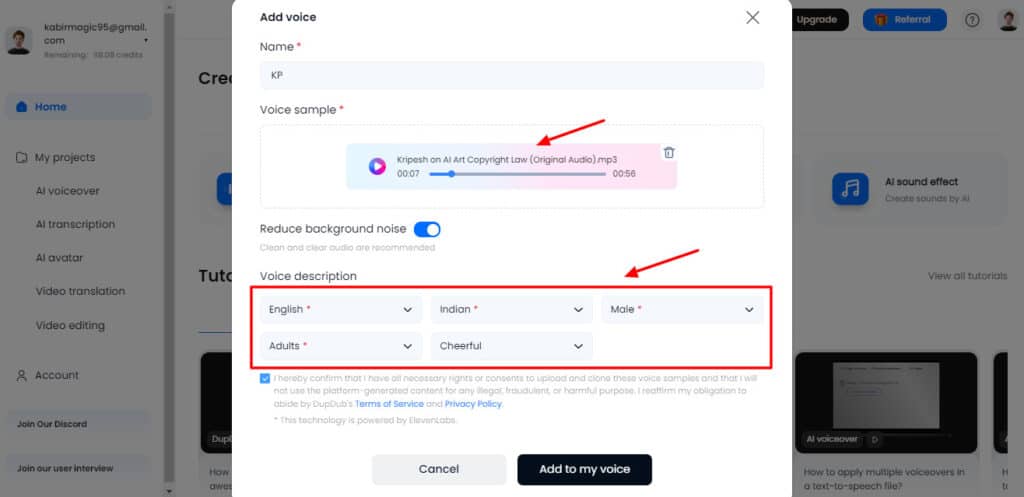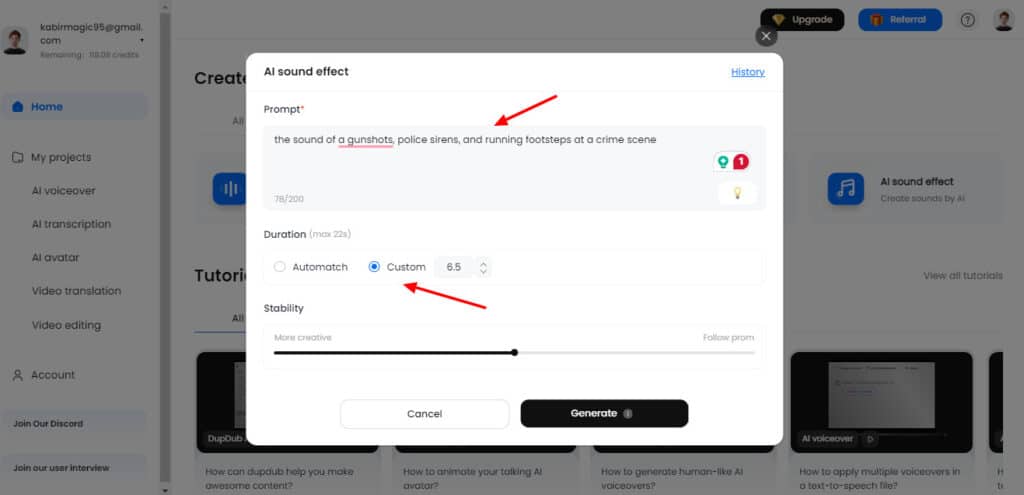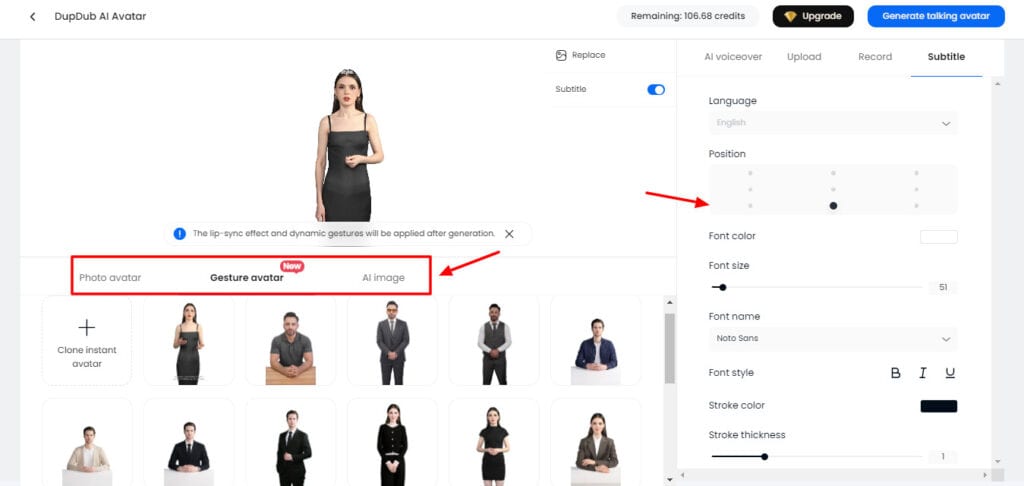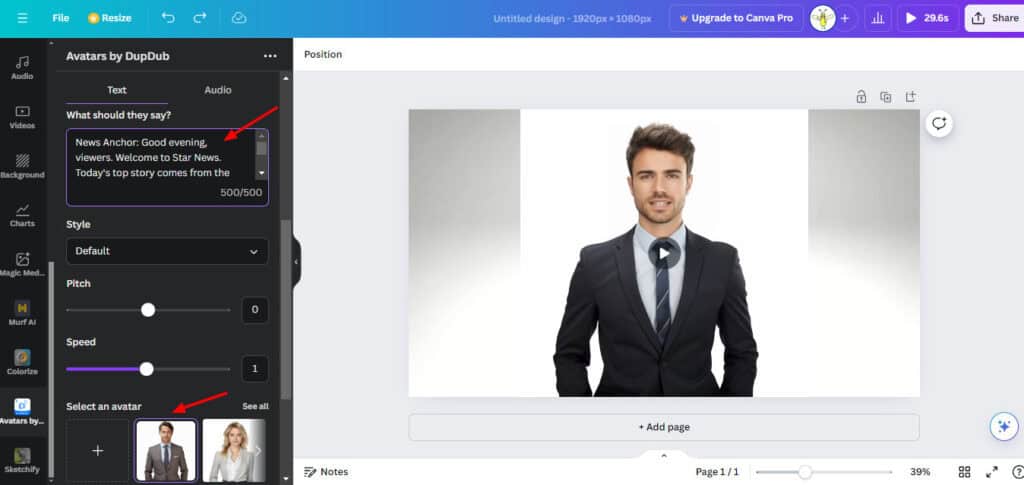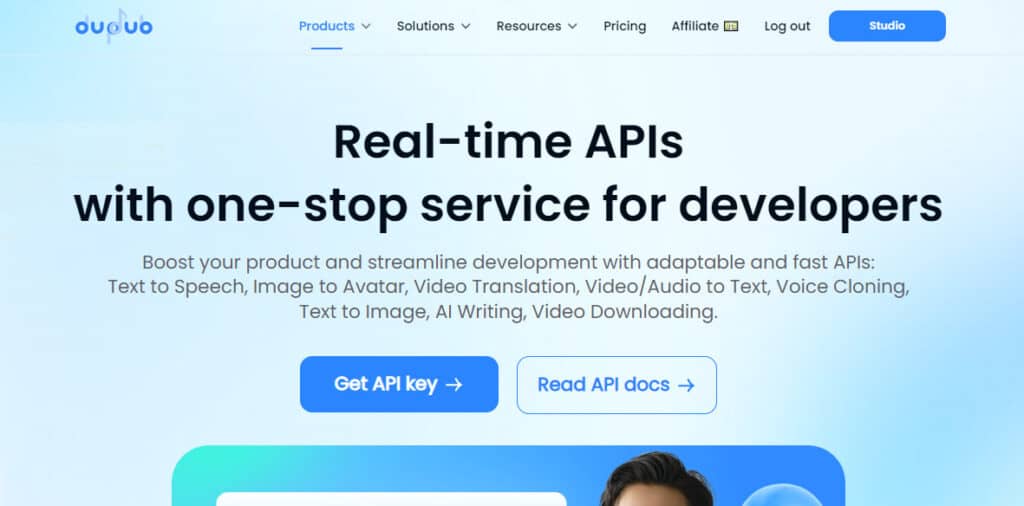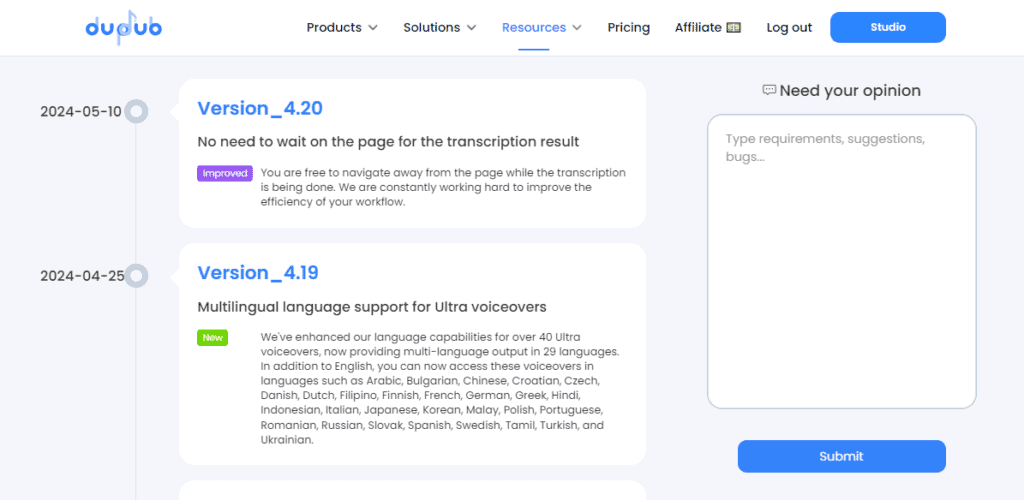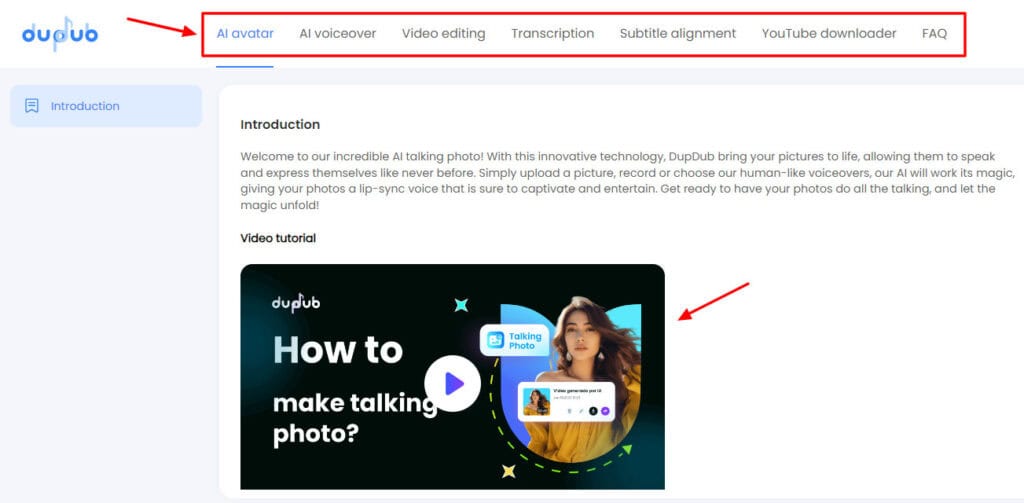Disclaimer : I strongly believe in transparency. If you buy using the links on our site, we may earn a small commission without any extra cost to you. This helps me to keep producing honest reviews. Read More >>
About DupDub AI
DupDub is a platform offering powerful AI tools for social media content creation. It was founded by Mobvoi (an AI unicorn company backed by Google) in 2012. DupDub’s investors include popular companies like Sequoia, Volkswagen, Google, etc.
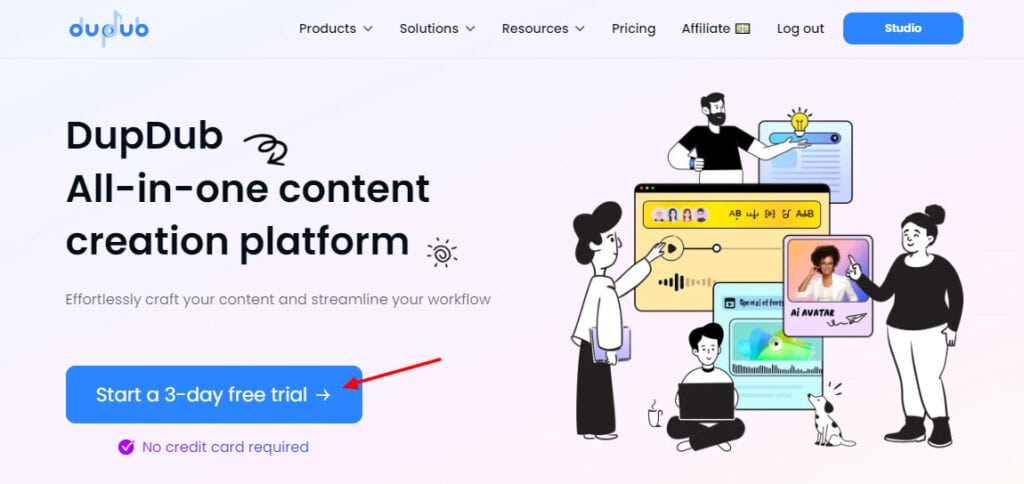
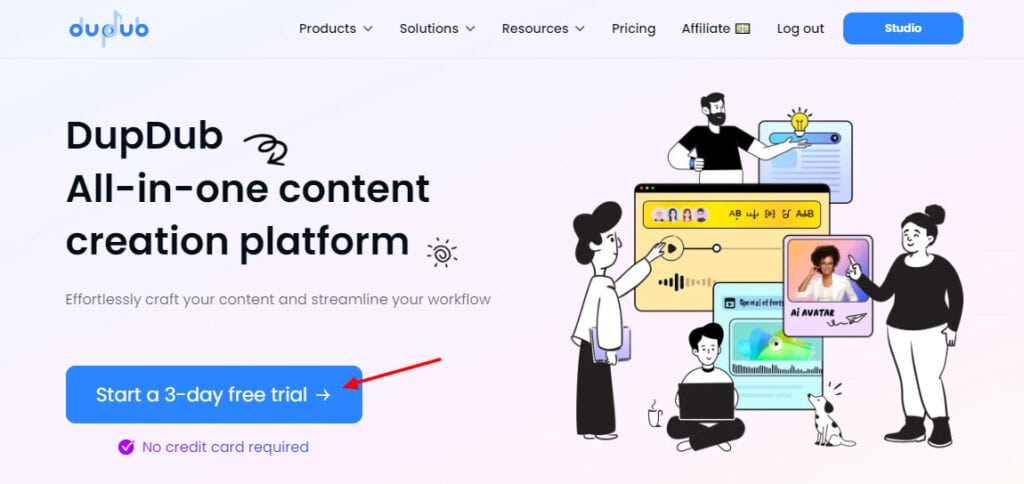
It features text, audio, and video tools to speed up your social media game! Its human-like voiceovers, avatar cloning, and support for hundreds of AI voices and languages make it stand out.
DupDub User Interface
DupDub features a modern, pleasing, and intuitive interface. On the left panel, you get a list of your projects and the ability to access your account. The main screen presents a list of all the tools you could use. It also features popular AI avatars and tutorial videos for beginners.
In the top left corner, you can view the number of credits remaining on your account. Whereas, from the right panel, you can view your account details, get help, or upgrade your subscription. Overall, DupDub’s UI looks clean and organized. However, you may experience slow loading speeds at times.
DupDub Key Features
DupDub offers a handful of AI tools to enhance your productivity and content creation across social channels. It segregates its tools into 3 key categories: Text tools, Audio tools, and Video Tools. Let’s look at them one by one.
DupDub Text Tools
1) AI Transcription
Transcriptions play an essential role when you wish to create captions for your videos or podcasts. With DupDub’s AI Transcription tool, you can simply upload your video, and audio, or insert URLs of social platforms like YouTube, TikTok, Facebook, Instagram, etc.
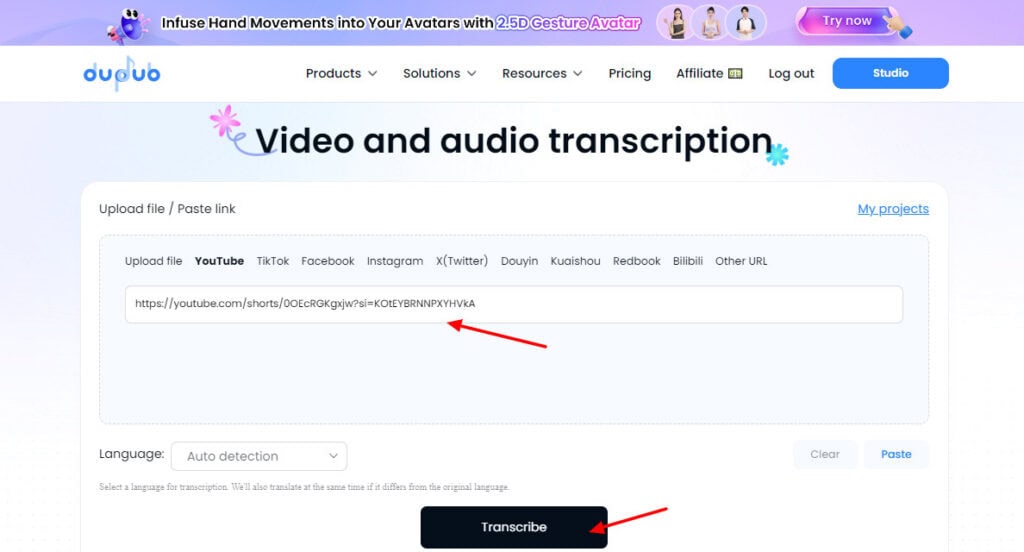
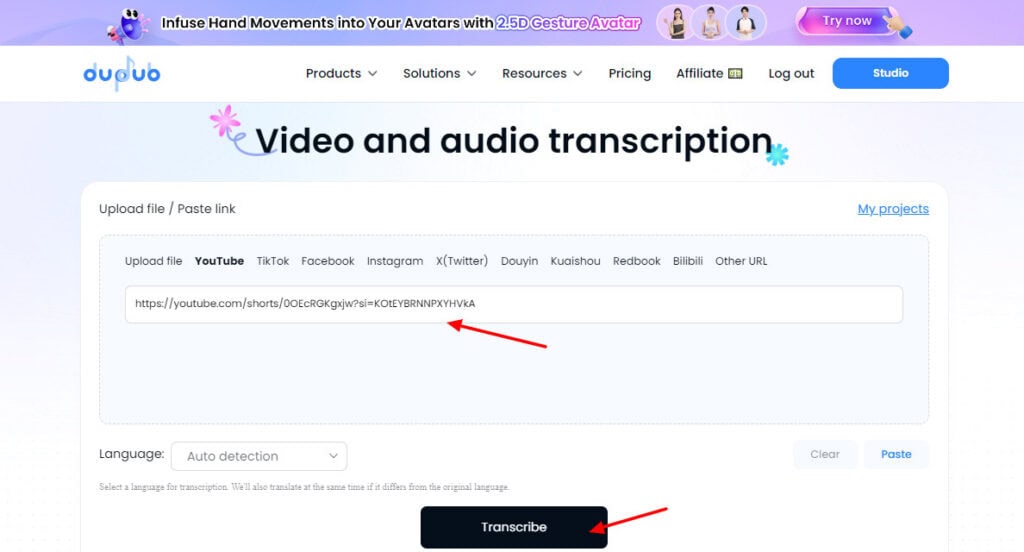
It accepts files of up to 20 minutes. You can then select the language or enable auto-detection. Here, I added a URL of my YouTube video and it gave me the accurate transcription within seconds! By default, the transcript is auto-segmented with time stamps.
Once the transcript is generated, you can convert it into AI speech, summarize the text, make it short or long, download it in SRT format, etc. Generating 1 second of AI transcript consumes 0.02 credits.
2) AI Writing
These days, AI Writing has become fairly popular with tools like ChatGPT and Gemini. DupDub also offers AI writing features to simplify content creation. All you need to do is hit the “Ask AI to Write” button and enter your query.
It will generate what you asked for in mere seconds. Then, you can use its additional options to rewrite, summarize, translate, fix spelling and grammar, change tone, etc. It offers tones like friendly, humorous, casual, professional, straightforward, etc.
The AI content generated by DupDub was decent. However, I was surprised to see the word “grammar” spelled incorrectly on their platform. The credit consumption for AI writing is 0.1 credit for every use.
3) AI Image Generation
Want to create catchy visuals for your social posts, advertisements, or presentations, but lack the creative skills? DupDub’s AI Image Generator can help. You can generate images in two ways: Text to Image and image to Image.
- Text to Image: Here, you can write your prompt and select an orientation (landscape, square, or portrait). It will generate 4 good-quality images.
- Image to Image: Here, you can upload a reference image, write your prompt, and specify orientation. It also lets you set image similarity and similarity to description on a slider bar.
The text-to-image tool works really well. I could generate some decent images with it. However, the Image to Image tool took a lot of time and didn’t generate images after a lot of processing. Each image generation (4 images) takes up 2 credits.
4) Subtitle Alignment
One of the key aspects of creating engaging content is subtitle alignment. It ensures that your text appears in sync with the audio or video content. If you have a file with misaligned subtitles, you can fix it with DupDub.
To begin, you can upload an audio or video file. Then you can upload the corresponding text file. It’ll merge them into an SRT file. You can import it into your video editing software to check if everything is properly aligned.
However, in my case, it didn’t allow uploading any video or audio files. Therefore, I couldn’t test it. Subtitle alignment consumes 0.02 credits per second.
5) AI Translation
Translating your content can make it accessible to a larger audience. DupDub supports 130+ languages to help you easily translate your content into any language.
To get started, just paste your script into the editor. Then specify its language and choose the target language for translation. I tested it with English to Hindi translation and the results were pretty accurate!
DupDub Audio Tools
5) AI Voiceover
Gone are the days of hiring voice actors for your content. Now you can use AI to create high-quality voiceovers within seconds.
DupDub has an enormous voice library comprising 500+ AI voices. You can opt for ‘single voiceover’ or ‘multiple voiceover’ options depending on the number of character voices you want in your project. They also have a VoiceLab where you get the voices of popular personalities.
Upon clicking on a particular voice, you will get a complete list of languages, accents, and tones the voice supports. The voices can also be filtered by language, accent, age, gender, scenario, style, and quality to precisely get what you want.
Besides this, DupDub also provides many additional settings like adjusting speed and pitch or adding pauses, alternate pronunciations, background music, sound effects, and more. Finally, once you generate your perfect voice, you can download it in the WAV or MP3 format.
You can check out this AI voiceover I created on the topic “Leadership skills in youngsters”
For every second of AI voiceover, 0.02 credits are consumed. I personally found the voices to be highly refined. They sounded very natural and human-like. New to AI voices? Check out this comprehensive guide to understand how to make an AI voice for free!
6) Instant Avatar Cloning
You can’t be everywhere at all times. But your AI avatar can! With DupDub, you can create a digital clone of yourself that speaks, sounds, and moves just like you!
To get started, you need to record or upload a clear video of yourself, along with hand movements and gestures. It’ll take about 10 minutes to process a minute of recording. Then, you can upload or record your voice and provide the voice description.
Your avatar will be cloned within a few minutes. Every second of AI avatar usage takes up 0.2 credits. I liked how well the cloned AI avatar copied my hand movements and gestures. It produced realistic voiceovers as well. However, the lip sync is not precise. Check out my AI cloned avatar below.
7) Instant Voice Cloning
With Instant Voice Cloning, you can mimic anyone’s voice with ease. This valuable tool can help you save a lot of time and money spent on hiring voice artists. All you need to do is upload a voice sample or paste its URL.
Choose the uploaded voice’s language, gender, age, accent, and style. If your audio file is not clear and crisp, you can enable the “reduce background noise” button. Finally, you can provide a script to your cloned voice. Every 1 second of ultra or cloned voice consumes 0.1 credits.
The below example presents the voice clone of Shahrukh Khan talking about football as his favorite sport.
You’ll notice that the voice resembles Shahrukh’s voice to some extent. But it’s not accurate. I liked the speed of voice clone creation on DupDub. It merely takes seconds!
8) AI Sound Effects
Sound effects are essential for evoking the right emotion and stimulating the imagination of the listener. With DupDub, you can generate sound effects with AI and create more immersive experiences for your audience.
To get started, you can enter your sound effect prompt and choose a duration. Then, you can specify a stability level on a slider bar. Lower levels of stability create more creative results. Whereas, higher levels adhere better to the prompt.
It generates 4 relevant outputs at a time that can be downloaded. For instance, these are the results when I tried to generate sound effects for “gunshots, police sirens, and running footsteps at a crime scene”.
The results were so believable and emotionally stirring! You can easily use this for podcasts, video games, short movies, videos, etc.
DupDub Video Tools
9) AI Avatar
From YouTube videos to advertisements, AI Avatars are everywhere! If you also want to bring characters to life, you can use DupDub’s AI Avatar feature. To begin with, you can paste, upload, or record your script.
It features a library of 200+ photo avatars and gesture avatars you can choose from. While photo avatars only allow facial movements, gesture avatars also depict body movements. Alternatively, you can also generate an AI image of a character if you want.
Next, you can enable subtitles with the video and set the language, position, font color, size, style, background color, effects, etc. Every second of AI avatar generation costs 0.2 credits.
The AI photo avatars were pretty good with lip sync and facial expressions. However, the gesture avatars depicted expressionless faces with no emotions, along with a constant eye movement that was disturbing. Their facial features didn’t change with the content being spoken.
Overall, this tool is great for creating AI avatars with natural voices and perfect lip sync. Check out this step-by-step guide if you want to create a virtual influencer!
10) Video Translation
Ever wanted to translate your videos into multiple languages but didn’t have time to learn them all? DupDub makes it easier than ever with its Video Translation tool. All you need to do is upload your video file and choose your source and output languages.
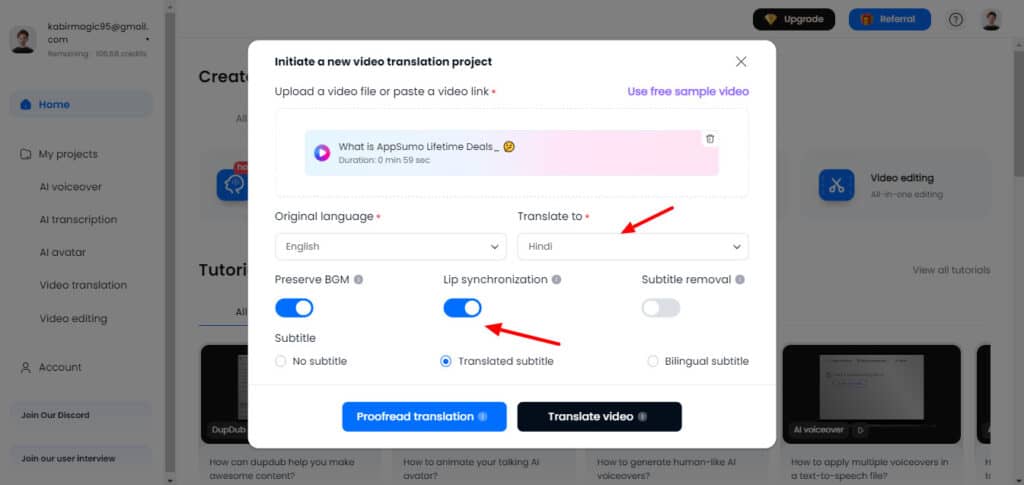
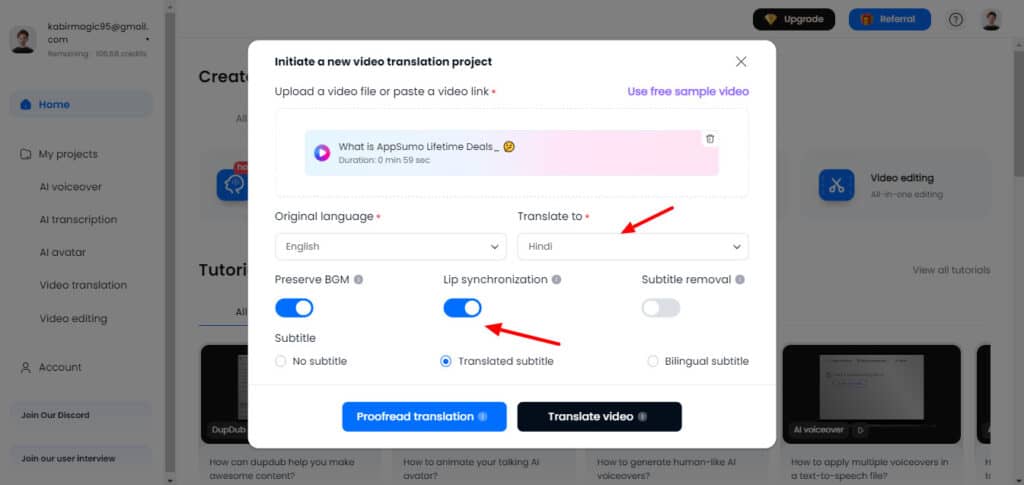
You can also enable background music and lip sync. For subtitles, you can display translated subtitles, bilingual subtitles, or disable them entirely. Lip syncing and subtitle removal costs 0.1 credits/second. Subtitle removal is only available in English and Chinese languages as of now.
I tried translating my English video to Hindi and found the AI voice to be accurate in translation. However, the lip-syncing and subtitle translation was pretty bad. The Hindi words were spelled wrongly, too.
11) Video Downloader
DupDub also comes with a simple video downloader tool. It works by parsing your video link. The parsing takes 0.02 credits/second of video.
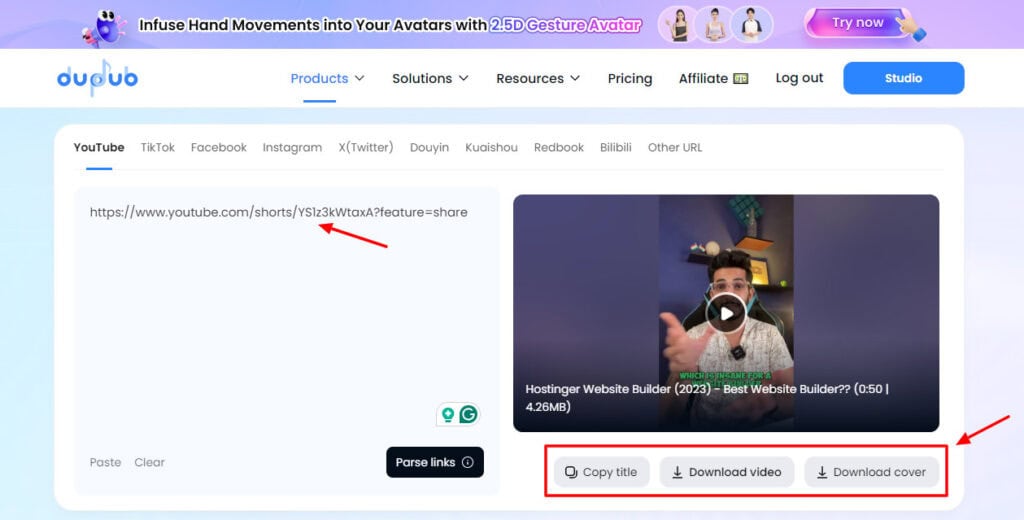
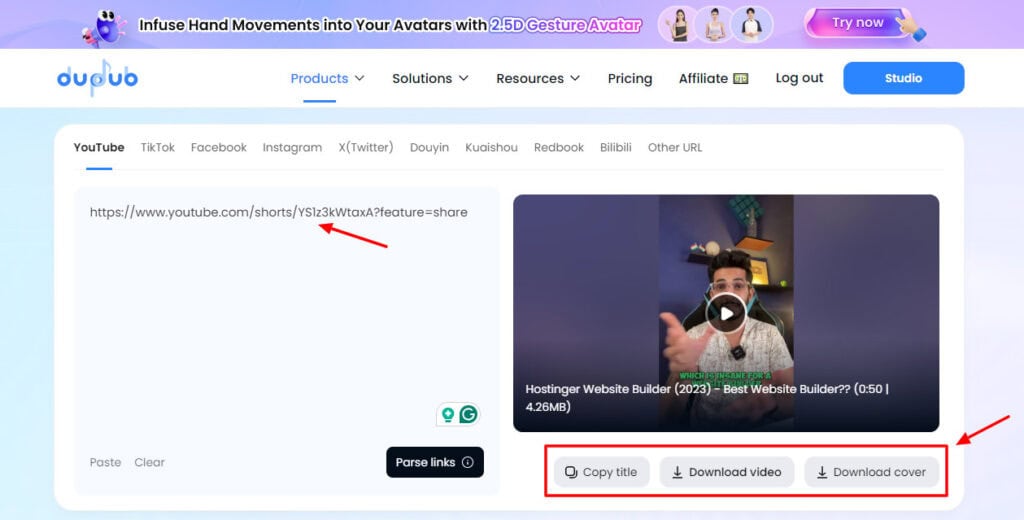
Once the video is processed, you can copy the video’s title, download its cover, and download the entire video with a single button.
12) Video Editing
If you want to polish your finished videos, DupDub also features a video editing interface. You can either upload your video, record your webcam or screen, and even record your mic. The video editing dashboard has the following tabs and options.
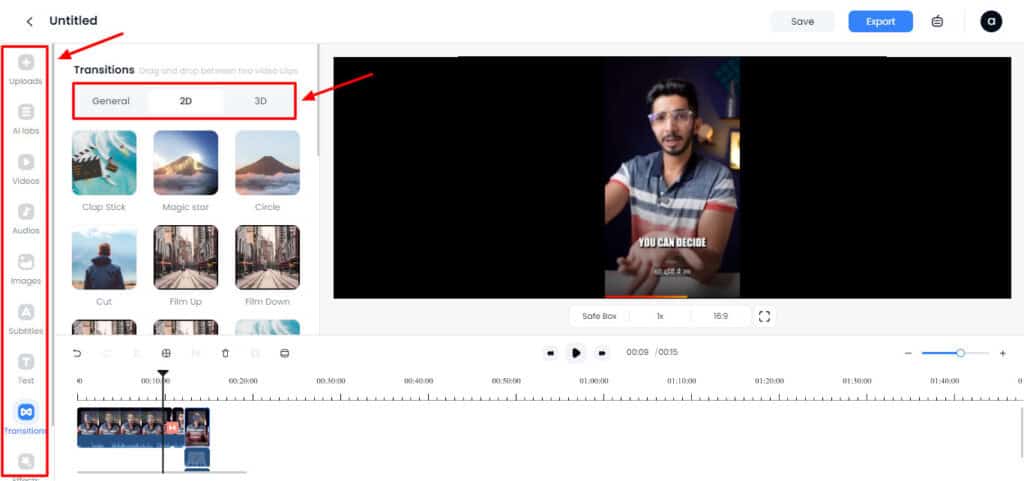
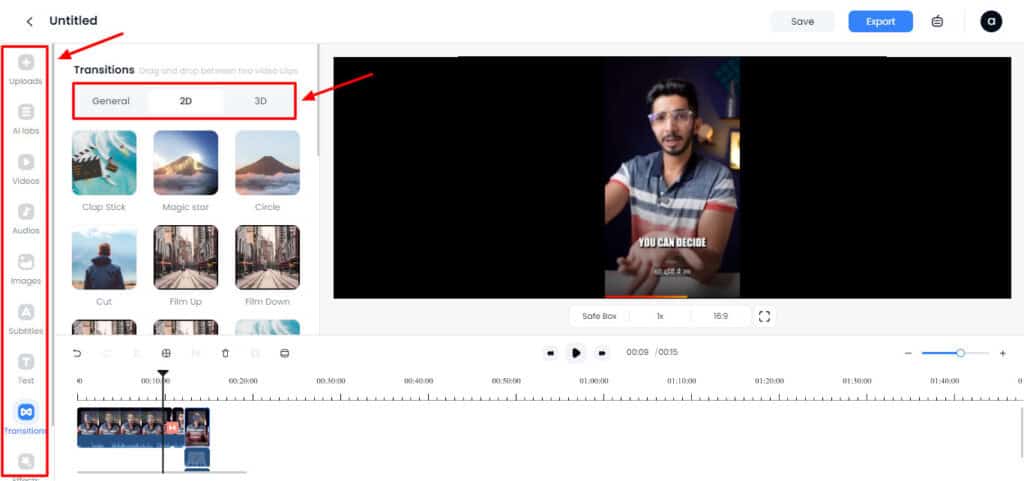
- AI Labs lets you create AI avatars, voiceovers, sound effects, AI images, subtitles, translations, etc.
- Under the Video and Audio tabs, you can check out your uploaded audio and video files.
- Under the Text section, you can experiment with different text effects.
- The Transitions tab features 12 cool transitions. You can also check different 2D and 3D transitions to create more engaging edits.
- Under Effects, you can try out various effects on your videos, like masks, mosaics, etc. You can also adjust the toning of your videos here.
Overall, you can make some basic edits to your videos with DupDub’s video editing interface.
DupDub Add-ons
- Canva x DupDub
DupDub apps are available on Canva as well! With this integration, you can create an AI-cloned avatar and a voiceover from within Canva. All you need to do is choose an AI avatar from the 20+ options provided or upload a photo.
Next, add a text script or choose an AI voice from its library in your preferred language. You can also allow it to extract the voice from your uploaded video or audio file. Finally, you can tweak the style, pitch, and speed of your voiceover to generate your desired outcome!
- GPT x DupDub
DupDub is also available as a custom GPT on ChatGPT. However, it basically works as a troubleshooting guide for DupDub. You can get your doubts clarified or brainstorm creative ideas for your scripts, etc with it. It doesn’t work as a replacement for the DupDub web version.
- APIs
If you need to simplify your content creation process, you can use DupDub’s API. It features a variety of APIs that you can integrate into your apps to improve their functionality. You get 6 powerful APIs:
- Talking Avatar
- Video Downloading
- Voice Cloning
- Text to Speech
- Video Translation
- Video/Audio to Text
If you are a developer or a content creator, these APIs will prove very useful to you.
DupDub Changelog
They maintain a changelog where you can track recently released features. For instance, they introduced multilanguage support for ultra voiceovers and expanded LLM-based English voiceovers in April. They also introduced their 3D Avatar and API for all core features in March.
Besides that, DupDub frequently keeps on making feature improvements. You can submit your requirements, opinions, or suggestions to them as well. Overall, they are developing at a swift pace. I am curious to see what new features they include in their future updates.
DupDub Support
Dupdub offers support via a knowledge base and email tickets. Its knowledge base is pretty limited. You get video tutorials explaining how to use its tools along with annotated images of the steps below it.
You can also check important FAQs. If you have any further doubts, you can reach out to them via email. I wish they had live chat support too.
DupDub Pricing
DupDub offers 3 paid plans along with a free trial. The following table contrasts the major features of its plans.
| Personal | Professional | Ultimate | |
| Annual Pricing | $11/month | $30/month | $110/month |
| AI Credits | 1.8k/year | 6k/year | 30k/year |
| Credits Refreshed | 150/month | 500/month | 1.5k/month |
| Storage | 100 GB | 300 GB | 2 TB |
| AI Avatars | 2.5 hrs of video | 8 hrs of video | 41 hrs of video |
| AI Voiceovers (Standard & Premium) | 25 hrs | 83 hrs | 416 hrs |
| AI Transcription | 25 hrs | 83 hrs | 416 hrs |
| Video Translation | 2.5 hrs of video | 41 | 2.5 hrs of video |
| Video Download and Subtitling | 25 hrs | 83 hrs | 416 hrs |
Free Trial
DupDub offers a 3-day free trial where you get 10 free credits to test out all of its features. You don’t even need to enter your card details to avail of this trial.
Refund Policy
They have a 3-day refund policy, where you can cancel the subscription within 3 days of purchase. However, you will only be eligible for the refund if you haven’t used DupDub in that duration. Additionally, a 5% processing fee is deducted from your refunded amount.
DupDub Pros
1) Good Content Translation
You can translate your content into 130+ languages with DupDub. The translation is pretty accurate as well.
2) Lifelike AI Voice Generation
You can choose from an enormous library of 500+ AI voices in various languages and accents. I found them to be quite realistic and natural.
3) Fast AI Voice Cloning
Unlike other tools, DupDub is super swift at creating your voice clone. However, it is not 100% accurate.
I loved how well DupDub adheres to prompts when generating sound effects. The output products are highly believable with all the intricate details.
5) Extensive Library of Photo Avatars
You get a large library of 200+ photo avatars to create photo-based avatars. I was impressed with the expressive faces of the generated avatars.
6) Generous Credit System
The credit system of DupDub is pretty decent. I was easily able to test all of the tools without worrying about the credits getting used up!
DupDub Cons
1) Limited Video Editing
The video editing functionality of DupDup is pretty limited. They offer basic editing tools with limited effects and transitions to edit your videos.
2) Slow Website
Their website was pretty slow and sluggish in my experience. Loading any of their tools took a lot of time.
3) Subtitle Alignment Doesn’t Work
I was unable to test the subtitle alignment feature as it didn’t let me upload any audio or video files.
4) Imperfect Lip Sync
The lip-syncing on the gesture avatars is not precise at the moment. They also had expressionless faces with slightly disturbing eye movements. I hope they work on improving this in the future.
DupDub Alternatives
1) ElevenLabs
ElevenLabs is one of the most powerful and popular AI voice generators right now. It features an extensive library of refined and natural-sounding AI voices. Additionally, it also features tools for voice changing, dubbing, cloning, generating sound effects, etc.
Similar to DupDub, it supports a variety of languages and accents and allows voice cloning and generating AI sound effects. But unlike DupDub, ElevenLabs lacks better voice customization options and has average voice dubbing tools. It is also specifically focused on voices.
YouTubers, content creators, podcasters, audio artists, game developers, etc will love using ElevenLabs for their voiceover projects. Its pricing plans start from $5/month, where you get 30k credits.
Who Should Use DupDub?
DupDup stands out by generating human-like AI voiceovers, and expressive virtual avatars, and offers an extensive library of AI voices. On top of that, it also lets you create realistic voice clones and avatar clones.
In my opinion, these tools will be beneficial for anyone whose work revolves around creating social media and promotional content. These include YouTubers, audiobook artists, content creators, podcasters, ad agencies, educators, social media influencers, and more.
If you need an all-in-one platform for content generation, translation, AI voices, AI avatars, and basic video editing, you can check out DupDub.
Why Should You Trust Me?
I’ve been working full-time in the digital industry since 2015. In all these years, I’ve used and tested hundreds of AI tools. These include AI writers, AI domain name generators, AI website builders, AI Art Generators, AI video generators, and so on!
I’ve recently tested dozens of AI Voice Generators for creating an article on the Best AI Voice Generation Tools. Testing out so many AI tools regularly has given me the knowledge and experience to suggest to you the right one for your needs.
Conclusion
DupDub is a valuable tool for anyone who wants to create engaging and realistic content. Its strengths lie in its impressive AI voice generation, accurate content translation, extensive library of AI voices and avatars, and generous credit system.
However, DupDub does have its limitations, such as its limited video editing capabilities, slow website, and imperfect lip-syncing. While these may be significant cons for some users, they might not be deal-breakers for those primarily interested in AI voice and avatar creation.
In conclusion, DupDub is a recommended tool for content creators, YouTubers, podcasters, and anyone who needs to generate high-quality AI-powered content. You can sign up for its 3-day free trial and test it out before purchasing a subscription.
I hope this DupDub Review helped you understand if this tool is the right choice for you. Have you used any AI voice and video tools before? If yes, how do they compare to DupDub? Share your views in the comments box below. This is Kripesh signing off. Cheers, and keep learning! 🙂
FAQs
1) What type of customer support is available from DupDub?
DupDub offers customer support via email and knowledge base. I wish they also had live chat support.
2) Does DupDub have a mobile app?
Yes, DupDub has an app on PlayStore and AppStore called “DupDub Lab – Talking Photos”. This app lets you animate pictures and create talking avatars.
3) What languages and accents does DupDub support?
DupDub supports 500+ high-quality AI voices in 70+ languages.
4) Is DupDub suitable for creating promotional videos?
Yes, DupDub is equipped with sufficient features to create catchy promotional videos. You can use its AI voice generation, transcription, avatar creation, and avatar cloning options to generate ads and product promos!
5) Does DupDub offer a free trial?
Yes, you can sign up for a 3-day free trial without providing any card details. It gives you access to 10 free credits to test out the features of their platform.